i3 Error - Corrupt Jar File
If you see the following error when i3 starts and attempts an update:
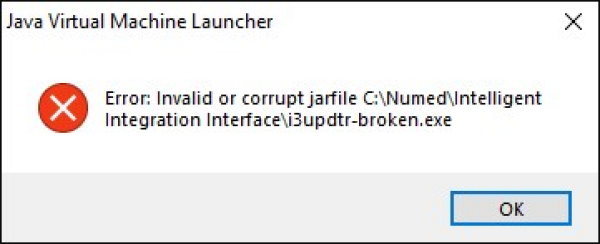
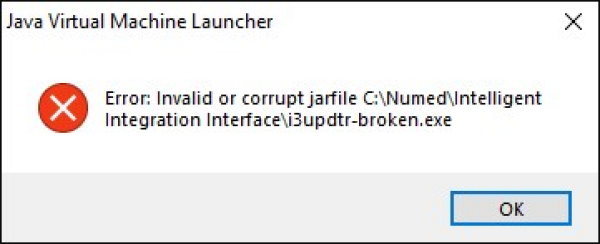
There is a self-help patch file that you can download to fix this problem. Click here or type the following URL into your browser: https://download.numed.co.uk/i3_Updtr_Patcher.exe.
If the download is blocked, you can try this one: https://download.numed.co.uk/i3_Updtr_Patcher.zip - download the ZIP file, extract the file and run the extracted file named 'i3_Updtr_Patcher.exe'.
Once downloaded, double click the file and follow the instructions. The patch will replace the problematic file with a working one. After applying the patch, the software should open without showing an error and the update should perform successfully on the next attempt.
Our technical support team are available to help if you have any trouble or questions. You can contact them by calling 0114 3990010.